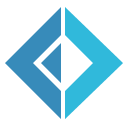This example demonstrates how to consume using Kafunk.
Joining the consumer group:
See also: ConsumerConfig
1:
2:
3:
4:
5:
6:
7:
8:
9:
10:
11:
12:
13:
14:
15:
16:
17:
18:
19:
20:
21:
22:
23:
|
#r "kafunk.dll"
#r "FSharp.Control.AsyncSeq.dll"
open FSharp.Control
open Kafunk
open System
let conn = Kafka.connHost "existential-host"
/// Configuration.
let consumerConfig =
ConsumerConfig.create (
/// The name of the consumer group.
groupId = "consumer-group",
/// The topic to consume.
topic = "absurd-topic")
/// This creates a consumer and joins it to the group.
let consumer =
Consumer.create conn consumerConfig
|
Consumer state consists of consumer group member state, as well as state particular to the consumer group protocol, such
as the set of partitions assigned to the consumer. The state can be retrieved, but note that state changes when group
membership changes.
1:
2:
3:
4:
5:
6:
7:
|
let consumerState =
Consumer.state consumer
|> Async.RunSynchronously
printfn "generation_id=%i member_id=%s leader_id=%s assignment_stratgey=%s partitions=%A"
consumerState.generationId consumerState.memberId consumerState.leaderId
consumerState.assignmentStrategy consumerState.assignments
|
Consume with commit on every message set. In this case, offsets are committed as soon as
a message set is processed. Note that this may result in needless synchronization - since the
strongest delivery model supported is at-least-once, consumers have to be tolerant to
receiving duplicate messages. Therefore, it is acceptable to commit offsets asynchronously.
1:
2:
3:
4:
5:
6:
|
Consumer.consume consumer
(fun (s:ConsumerState) (ms:ConsumerMessageSet) -> async {
printfn "member_id=%s assignment_strategy=%s topic=%s partition=%i"
s.memberId s.protocolName ms.topic ms.partition
do! Consumer.commitOffsets consumer (ConsumerMessageSet.commitPartitionOffsets ms) })
|> Async.RunSynchronously
|
Consume with periodic commit. This commits offsets asynchronously thereby eliminating a synchronization in
the critical path.
1:
2:
3:
4:
5:
6:
|
Consumer.consumePeriodicCommit consumer
(TimeSpan.FromSeconds 10.0)
(fun (s:ConsumerState) (ms:ConsumerMessageSet) -> async {
printfn "member_id=%s assignment_strategy=%s topic=%s partition=%i"
s.memberId s.protocolName ms.topic ms.partition })
|> Async.RunSynchronously
|
Consumer.consumePeriodicCommit commits offsets periodically using the following mechanism.
1:
2:
3:
4:
5:
6:
7:
8:
9:
10:
11:
12:
13:
|
/// Create a commit queue.
let commitQueue =
Consumer.periodicOffsetCommitter consumer (TimeSpan.FromSeconds 60.0)
|> Async.RunSynchronously
/// Start the commit process.
/// You may wish to trap exceptions in this process in order to crash.
Async.Start (PeriodicCommitQueue.proccess commitQueue)
let ms : ConsumerMessageSet = failwith "some message set"
/// Asynchronously enqueue offsets to be committed.
PeriodicCommitQueue.enqueue commitQueue (ConsumerMessageSet.commitPartitionOffsets ms)
|
The commit queue will commit enqueued offsets periodically. It will commit the greatest offset enqueued by partition.
In order to have explicit control of buffering and parallelism, or to perform other streaming operations, it is possible
to consume messages directly using an asynchronous sequence:
1:
2:
3:
4:
|
Consumer.stream consumer
|> AsyncSeq.iterAsync (fun (s,ms) -> async {
printfn "member_id=%s assignment_strategy=%s topic=%s partition=%i"
s.memberId s.protocolName ms.topic ms.partition })
|
The resulting stream merges all of the per-broker streams covering all assigned partitions of the consumed topic. Note that offsets
must be committed explicitly as described earlier.
Consumer offsets can be committed explicitly. This can be used to reset a consumer to a particular offset when
the consumer instances are offline. Note that consumer instances only fetch committed offsets when they are starting
to consumer, or when rejoining.
1:
2:
3:
4:
5:
6:
|
Consumer.commitOffsets consumer [| 0, 1L |]
|> Async.RunSynchronously
Consumer.commitOffsetsToTime consumer Time.EarliestOffset
|> Async.RunSynchronously
|
Fetch committed consumer offsets:
1:
2:
3:
4:
5:
6:
7:
|
let consumerOffsets =
Consumer.fetchOffsets conn "consumer-group" [||]
|> Async.RunSynchronously
for (t,os) in consumerOffsets do
for (p,o) in os do
printfn "topic=%s partition=%i offset=%i" t p o
|
Kafunk provides a helper to consumer a fixed range of offsets. For example, to read the range of
messages in the topic at the time of invocation:
1:
2:
3:
4:
5:
6:
7:
8:
9:
|
/// Read the current offset range.
let offsetRange =
Offsets.offsetRange conn "my-topic" []
|> Async.RunSynchronously
/// Read messages corresponding to the offset range.
let messageRange =
Consumer.streamRange consumer offsetRange
|> Async.RunSynchronously
|
Kafunk contains a helper module which provides consumer progress information.
1:
2:
3:
4:
5:
|
let progress =
ConsumerInfo.progress conn "my-group" "my-topic" [||]
|> Async.RunSynchronously
printfn "total_lag=%i partitions=%i" progress.totalLag progress.partitions.Length
|
1:
2:
3:
4:
5:
6:
7:
8:
9:
10:
11:
12:
13:
14:
15:
16:
|
/// Get all consumer groups.
let groups =
ConsumerInfo.consumerGroups conn
|> Async.RunSynchronously
for g in groups do
printfn "group_id=%s members=%i" g.group_id g.members.Length
/// Get consumer groups subscribed to specific topics.
let groupsByTopic =
ConsumerInfo.consumerGroupByTopics conn ["my-topic"]
|> Async.RunSynchronously
for c in groupsByTopic |> Map.find "my-topic" do
printfn "group_id=%s" c.group_id
|
Kafka supports rolling updates of consumer group member instances. This can be done by having a newever version of
a consumer support both new and old versions of consumer group assignment strategies. The assignment strategy itself can
change, but the code path invoked by the consumer can also change. The Kafka group coordinator ensures that all members
of the group support the same protocol version. Once new versions have been deployed, all consumer instances will support
the new version and Kafka will select the first version in the list.
1:
2:
3:
4:
5:
6:
7:
8:
9:
10:
11:
12:
13:
14:
15:
16:
17:
18:
19:
20:
|
/// This configuration specifies two versions of an assignment strategy.
let consumerConfigVersioned =
ConsumerConfig.create (
groupId = "consumer-group",
topic = "absurd-topic",
assignmentStrategies = [|
"range/v2", ConsumerGroup.AssignmentStratgies.Range
"range/v1", ConsumerGroup.AssignmentStratgies.Range |])
/// The handler accepts a consumer group member state object, which contains
/// the selected protocol version. This can be used to invoke different code paths.
let handle (s:GroupMemberState) (ms:ConsumerMessageSet) = async {
match s.protocolName with
| "range/v2" ->
printfn "running version 2"
| "range/v1" ->
printfn "running version 1"
| v -> failwithf "unknown protocol_version=%s" v }
|
The project is hosted on GitHub where you can report issues, fork
the project and submit pull requests. If you're adding a new public API, please also
consider adding samples that can be turned into a documentation. You might
also want to read the library design notes to understand how it works.
The library is available under Apache 2.0. For more information see the
License file in the GitHub repository.